Building a Powerful Habit Tracker in Obsidian: A Complete Guide
From Basic Notes to Beautiful Analytics: A Custom Habit Tracking Solution
Ever wanted to track your habits, measure your progress, and visualize your journey all within Obsidian? In this post I will show you how to create a dynamic habit tracker using the Datacore plugin that not only tracks your habits but provides insightful statistics and trends.
It also will provide clear instructions for how to change the source code to allow you to personalize this for your vault.
But first let’s take a look at what I will be showing you how to build in this post:
Habit Tracker Component
The Habit Tracker also includes analytics and a historical table view which can be toggled using the buttons at the bottom. Here is what they look like:
Analytics View
Historical View
To get the sample vault to follow along with the tutorial please click this link:
What Does It Do?
The beauty of datacore is that we were able to accomplish all of this with only using a singular plugin. Datacore is still in beta mode but looks to be promising.
This habit tracker offers:
A clean, visual calendar view of your daily habits
Customizable habits with emoji icons and units (pages read, minutes exercised, etc.)
Progress tracking with completion percentages
Monthly and yearly goal tracking
Detailed statistics and trend analysis
A historical view of all your habit data
Deep Dive: Understanding the Habit Tracker's Architecture
How the Code Works
The habit tracker is built on three main pillars:
Data Storage and Retrieval
Your habits are stored in each daily note's frontmatter, making them easily searchable and modifiable. The tracker uses Datacore's query system to fetch and organize this data in real-time.
You should update this to reflect the path for your daily notes.
const dailyNotes = dc.useQuery(`@page AND path("Notes/Daily Notes")`);State Management
The tracker maintains several state variables to handle:
Current date selection
Active view (calendar, stats, or history)
Editing states for habit durations
Pagination for historical data
const [selectedDate, setSelectedDate] = dc.useState(dc.luxon.DateTime.now());
const [activeView, setActiveView] = dc.useState(null);Data Processing and Visualization
The code automatically calculates:
Completion rates
Trends over time
Perfect day streaks
Individual habit statistics
Customization Points
1. Visual Customization
Modify these values to match your preferred color scheme or Obsidian theme.
const COLOR_SCHEME = {
primary: '#5B8AF5', // Main accent color
secondary: '#F5F7FA', // Background color
// ... more color definitions
};2. Layout Customization
Adjust how many days are visible in the calendar view by changing this.
// In CalendarView component
for (let i = 0; i < 6; i++) { // Shows 6 days dates.push(currentDate.minus({ days: i }));
}3. Data Structure
The frontmatter structure can be extended to track additional metrics for each habit or you can add/remove habits from being tracked.
YAML:
This should be included in your daily note to ensure proper tracking.
habits:
reading:
meditation:
weightlifting:
writing:
sleep:
run:Adding/Removing Habits:
You can update the habits being tracked by removing them here or adding new ones to both the YAML and the code below.
// Constants and color configuration
const HABITS = [
{ id: 'reading', emoji: '📚', label: 'Pages', defaultDuration: 25, unit: 'pages' },
{ id: 'meditation', emoji: '🧘♂️', label: 'Meditation', defaultDuration: 20, unit: 'minutes' },This habit tracker leverages Datacore's strengths to create a robust, responsive, and maintainable solution. Whether you're tracking personal habits or building a complete productivity system, Datacore provides the tools needed for a polished, professional result.
Download the sample vault here.
If there are any bugs please reach out to me and let me know - bonus points if you fix them as well.
I plan on releasing similar articles in the future so if you enjoyed this and want to see more, hit subscribe. Feel free to reach out to me. Thank you!




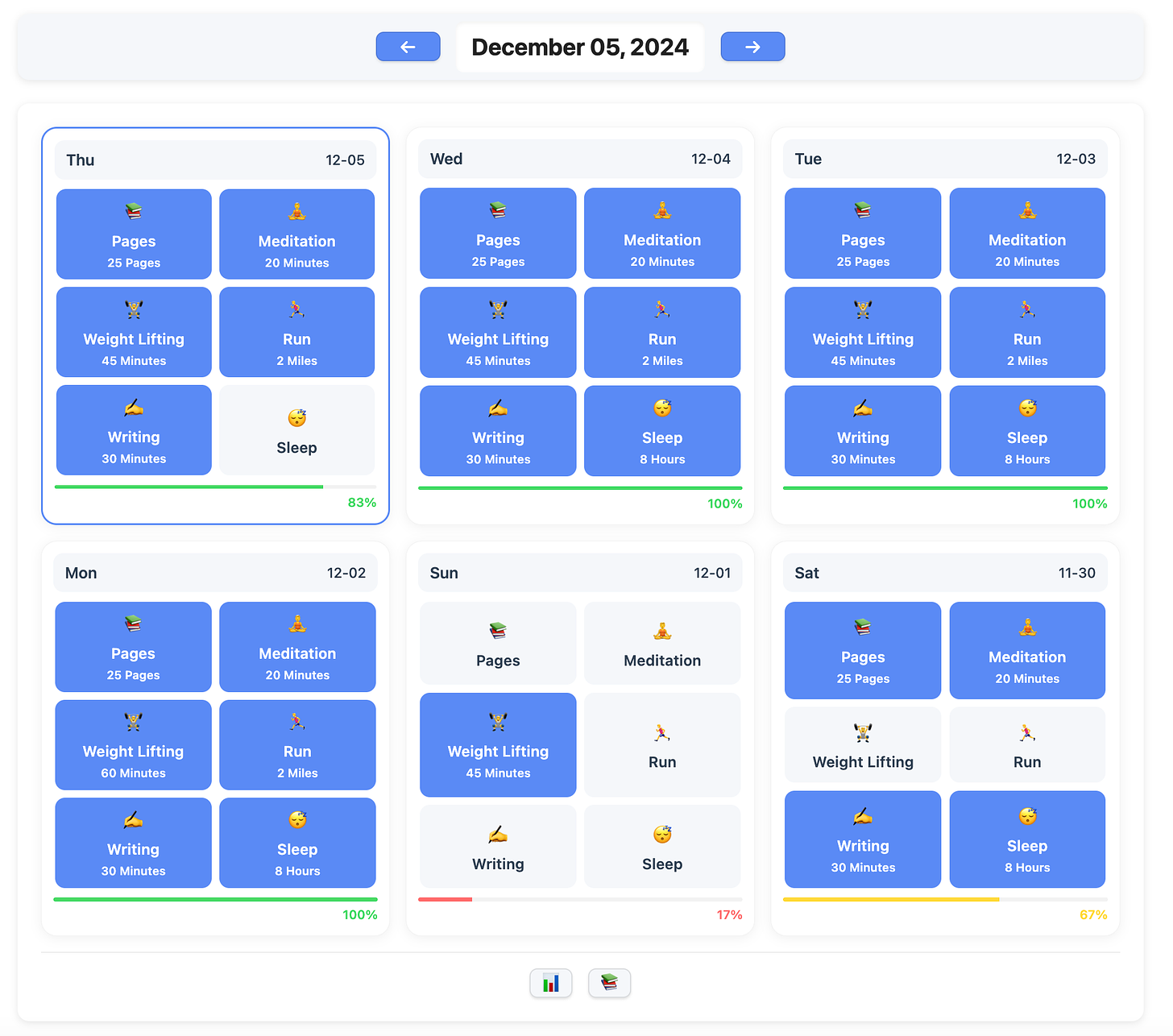
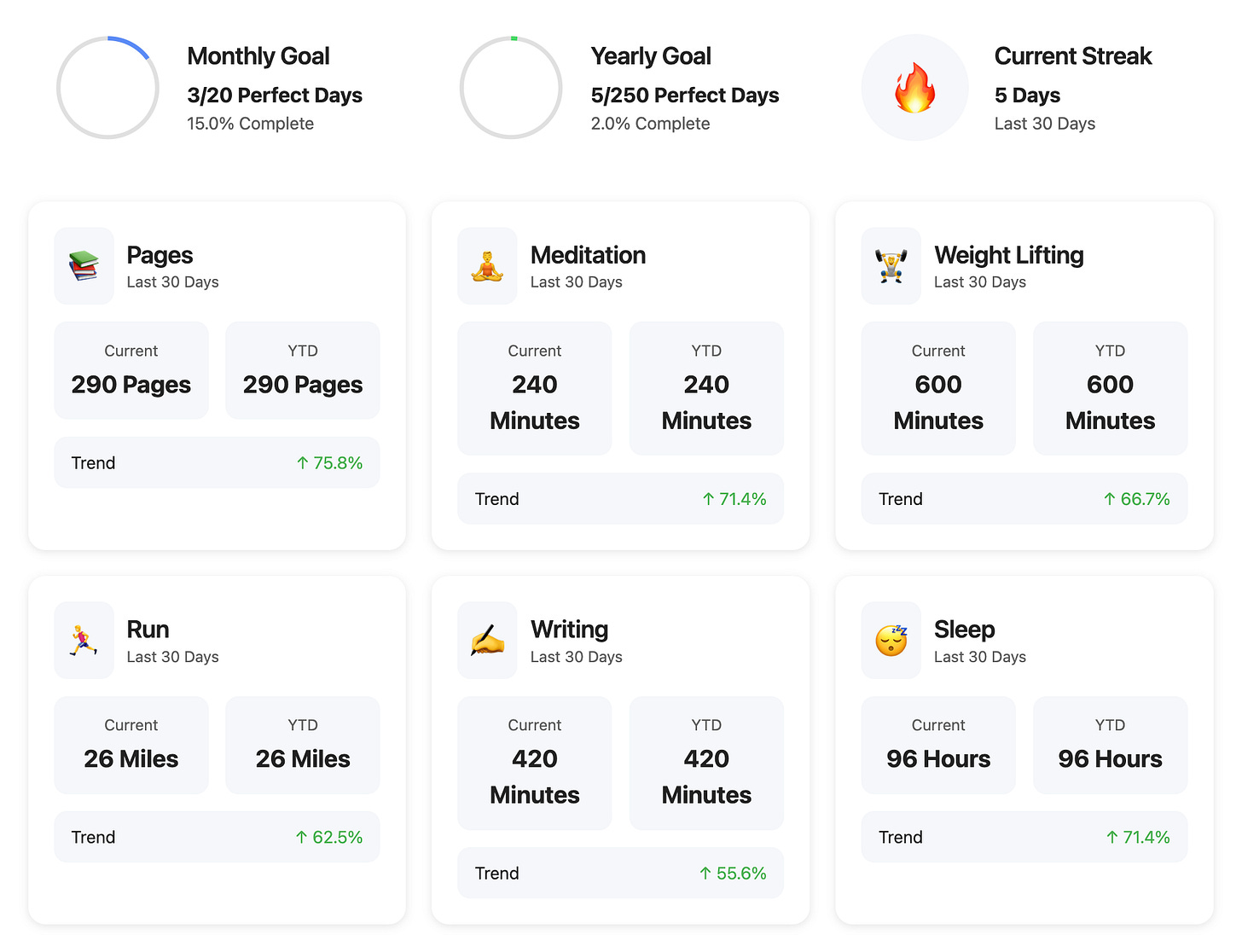
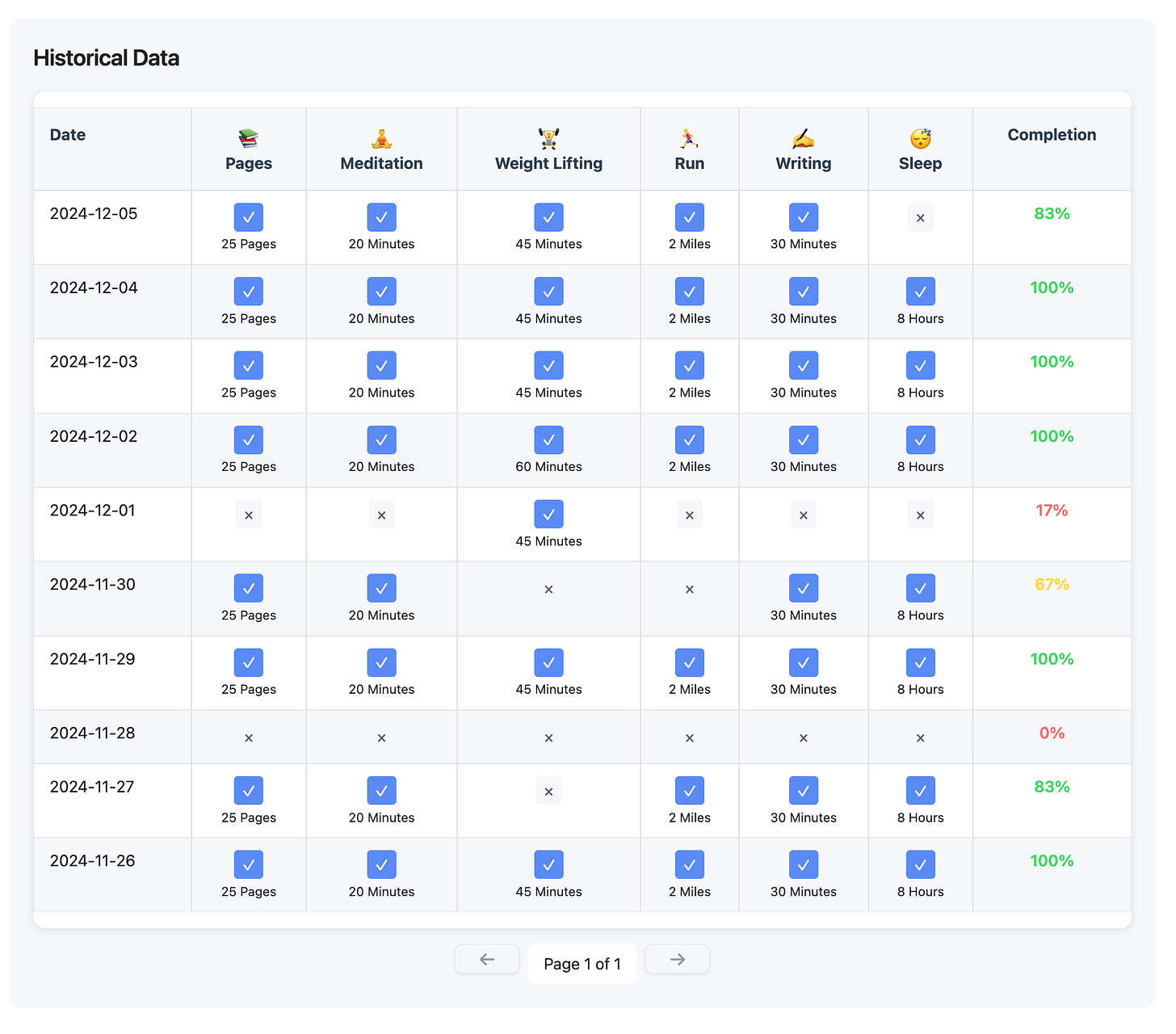
Hi, the link doesn't work anymore, I would love to learn from your vault, is it possible to fix the link? :)